€74.95
In Stock from Netherlands warehouse: Delivery Time: +- 1 week
Description
NIU Scooter Dual Battery Connector
Through the use of this dual battery accessory you can add a second battery to your NIU scooter. With this accessory you can use two batteries simultaneously as long as they are the same voltage. The accessory has to be added into the circuit of the existing original battery and controller. If you the dual battery setup with our larger capacity motherboards this will increase the power of your scooter since there is now more input from the batteries and the motherboards are able to pass on more output to the motor. This accessory is great if you want to increase the performance and the range of your scooter with a cost efficient way.
Features
- If paired with our motherboards you can increase the performance of your scooter as you now have the capacity of two batteries allowing you to increase acceleration and top speed. If you do not have our motherboards it will only increase the range without any performance speed up.
- Use both batteries simultaneously allows for increasing range by x2
- Ability to charge both batteries through the scooter port.
- The diode will regulates differences in battery level between the two batteries meaning that if one battery were to be lower than the diode will use them accordingly. (Same if one battery has a larger ampere capacity than the other)
- Prevent you from having to swap batteries
Common Questions:
What is the purpose of the diode?
- Without the diode if there are any differences in battery level because one battery isn’t charged properly or whether the battery life of the batteries are not the same the diode will help regulate these differences.
- If one were to use two batteries without the diode it would result in the error of that the scooter is charging because the circuit is not parallel, battery A will start charging battery B resulting in a charging error.
Instructions for Installing the Dual Battery Accessory on Your Scooter
Step 1: Remove the Scooter Trunk
– Open your scooter trunk.
– Remove the 4 screws securing the trunk to the scooter.
– Take the trunk out of the scooter.
Step 2: Loosen Cables on the Scooter Controller
– Locate the black and red cables on your scooter controller.
– Loosen these 2 cables.
Step 3: Connect the Original Red Cable
– Take the new dual battery accessory.
– Connect the red cable from the original scooter controller to the side labeled “3” on the new accessory.
Step 4: Connect the Short Cable to the Accessory
– Take the short cable provided with the accessory.
– Connect this cable to the side labeled “1” on the new accessory.
Step 5: Secure the Connection to the Scooter Controller
– On the other end of the newly provided short cable, connect it to the red side of the scooter controller.
Step 6: Finalize the Installation
– Take the newly provided battery plug head.
– Connect this plug head to the black and red sides of your scooter controller.
– This plug head can be connected to your new second battery.
Caution:
- When using both batteries try to avoid large differences in battery level.
- It is recommended not to use only one battery after installing the accessory as this might damage the motherboard.




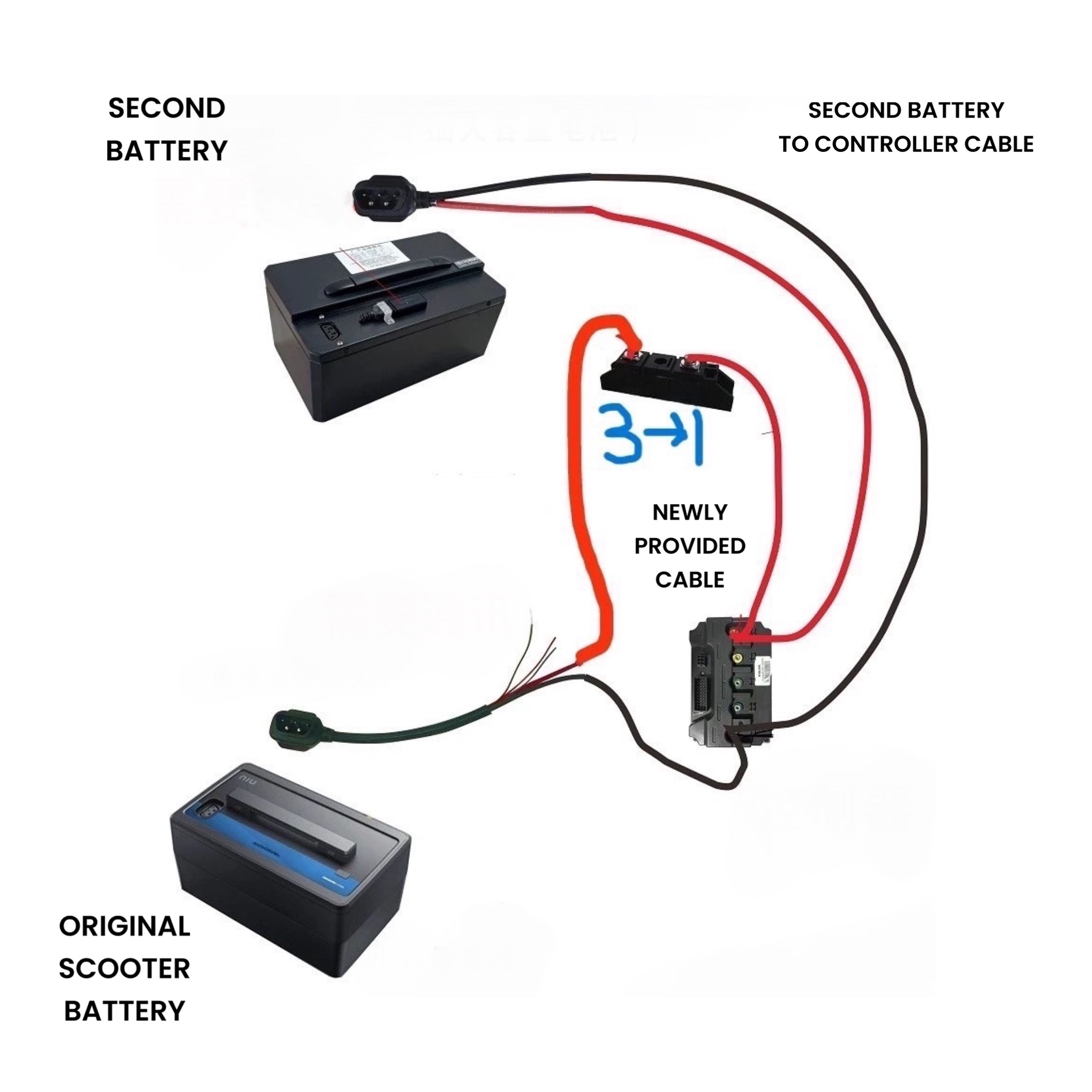







Anonymous –
We’ll receive , easy to install , just take caution and go step by step , ask for help with the what’s app and do not try to plugg wrongly , respect all steps , increase range and boost while you plugg it well , dual battery take place easily to consume both battery energy at the same time . You can trust the accessory if respecting all plugging steps . 100% working to get faster than single battery perf. with double more range
Anonymous –
Heb het gekocht, heel makkelijk geinstalleerd vanwege de duidelijke instructie. Indien je problemen ervaart ook snel antwoord. Zelfs op 22.00 in de avond wordt er gereageerd. Heel tevreden bedankt heb nu meer range !!!
Bungay –
Fast Delivery
Anonymous –
works perfect
Anonymous –
heb hem nog eens getest en actieradius is idd hoger, zeer tevreden met het resultaat. dank voor het meedenken
Artur –
It works cery good 🙂
BMJBR –
No da seguridad 100% de poder utilizar 1 batería de forma temporal
roberto p. –
I purchased it for my N1QS, the installation was straightforward and it took 30 minutes. The scooter now, managing two batteries at the same time, has the promised double autonomy.
Anonymous –
I installed it (easy installation) and everything runs fine. Just what I needed to extend the range of my NQ1S.
Göran M. –
Funktioniert, lässt sich leider nicht festschrauben. Kabelbinder muss reichen
Anonymous –
First impressions very good, goes to 80 and pulls a lot better
Anonymous –
Everything is perfect
Alf A. –
I like the product
Colin –
Easy
Anonymous –
everything works great! Both batteries work together and both are charging! I will certainly buy more from you in the future 😉
Anonymous –
Before the double connector (50)ah it wanted 10 procent to get 10 km, very easy to calculate and now 80 ah it took just 8 procent to get 9 km ! With only original 29ah it took 28% to get me 13 km! Total distance I don’t really know yet! I think the app needs more data to calculate, it took some time to see any difference when 50ah was installed! And overall it’s so much more fun!